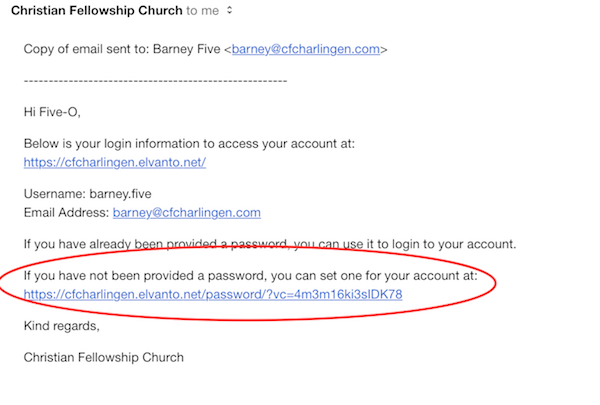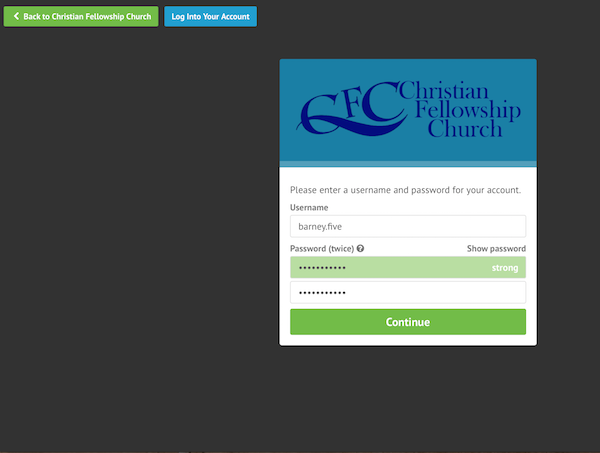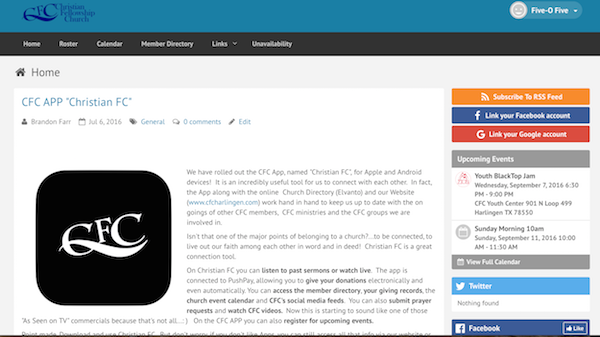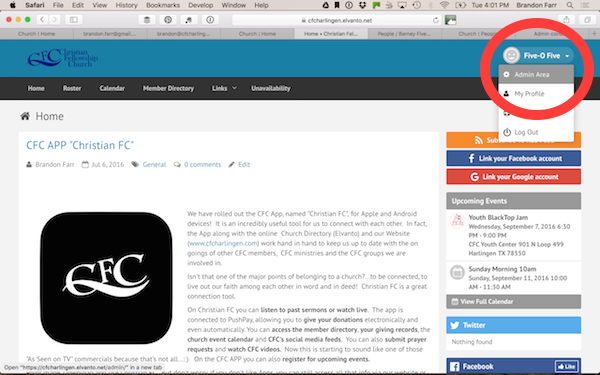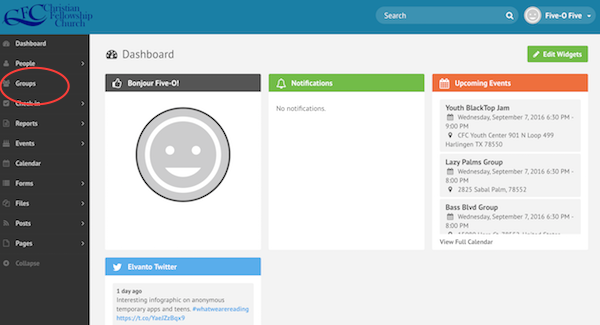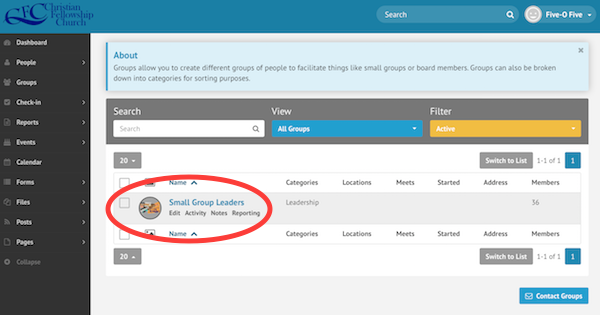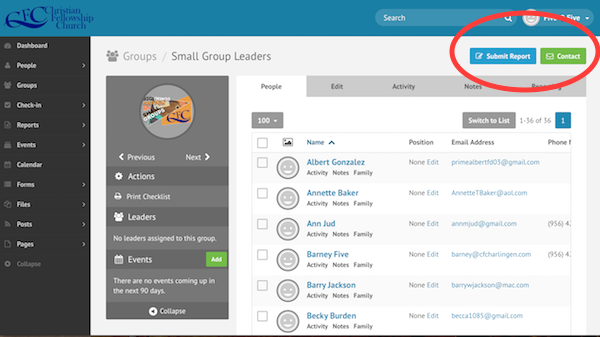Thank you for your patience as we implement this new management and communication system. I realize I have not give any training on how the system works. I am happy to sit down with anyone who would like more info or help than what I have outlined below:
Elvanto is the one of the tools we have to organize, to launch and to measure groups. This system is capable of much but, specifically, it is the place to keep your group organized including being able to communicate with the entire group all at once. Later I will show you how to edit people in your group, how to add or delete people from your group and how to communicate with your group but for now my objective is to get you logged in and able to access your group.
Step 1:
Use the email I sent you to login - click on the second link in the email - the one where you set your own password. I can resend this email if you need - just shoot me a text (956-244-1261) or email (brandon@cfcharlingen.com)
Step 2:
Once you clink on email link you will see the page pictured below. Create your password there.
Step 3:
Once your password is created you will be logged in and land the page pictured below. The current post on the landing page will vary, but the top menu and side bars will look the same. GO to the ADMIN AREA by clicking on the menu in the top right corner.
Step 4:
In the ADMIN Area click on groups in the lefthand side menu. You will then see a list of any of the groups you are a part of. Click on the one that you lead to see the members of you group. ( You can only edit groups that you lead)
Step 5:
Once You are in your group You can view your members, edit their information, add people delete people, submit your group report, write notes etc.
And thats it. That is how you get to your group. Let me know if you need any further help.
Brandon
SaveSave